Streched, BAR-type, TFT panels
Do you need more space for fit your GUI or product design? A streched, bar type display might be the right choice for your application, allowing graphics and interaction across a large surface area.

It is a well-known disadvantage of modern HMIs like touch screens or –pads that the operator does not receive mechanical feedback from the unit upon his input. This may lead to irritation of the operator, double input, etc. and finally faulty operation.
An approach to solve this problem was the implementation of vibration after the operator touches the respective HMI. However, this could by far not replace the perception of a mechanical knob or button.
Kyoceras HAPTIVITY® technology now enables the simulation of a real mechanical button by a distinctive surface vibration.
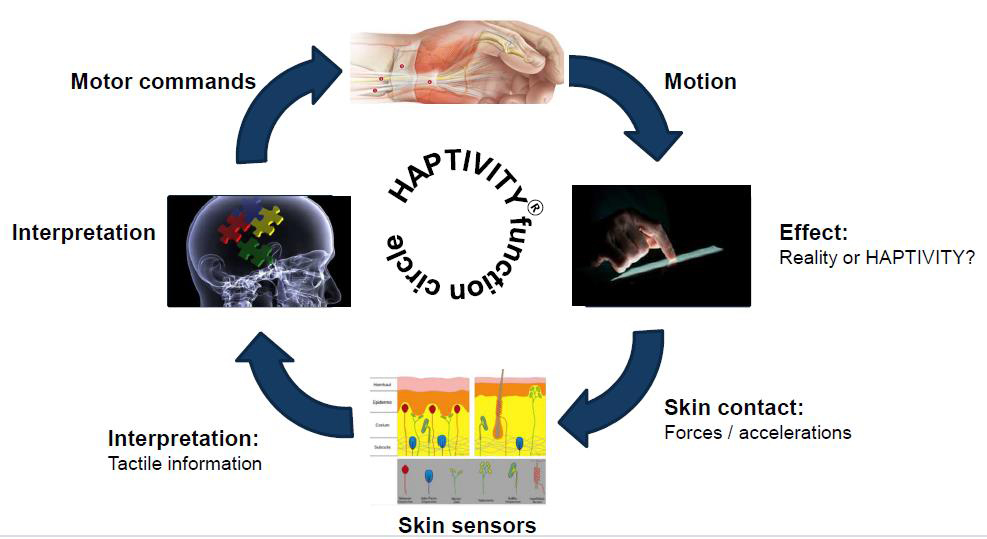
Haptics are a complex interaction of information provided from several nerves and a constructive motion control of finger or any other receptor. The integrated result is the human perception of the respective touch.
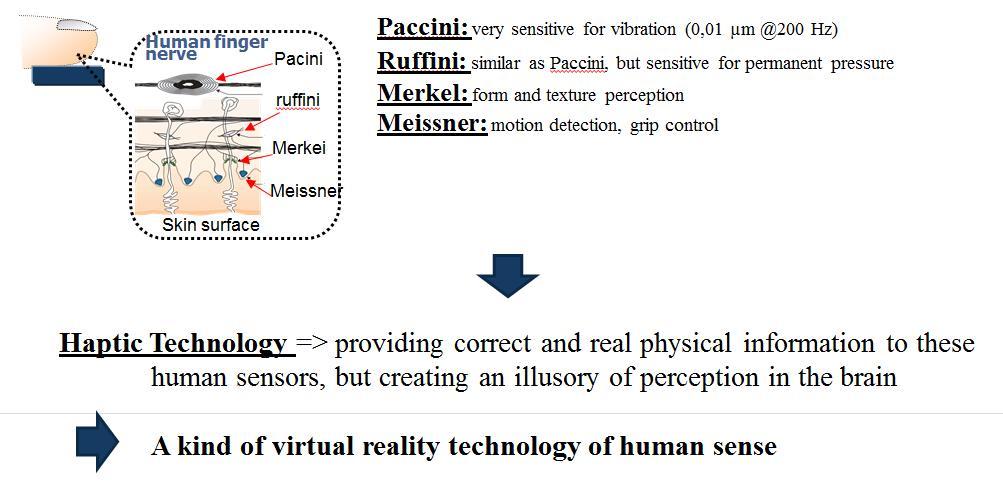
Just vibration of the surface cannot provide a realistic mechanical button feeling. Necessary technical conditions for an authentic button feeling are:
1. Pressure feeling by a specified pressure detection threshold before the switch event starts.
2. Specified frequency vibration of the touched surface with one rapid shot wave and natural damping wave.
3. Short timing of the wave output after sensing finger pressure.
4. Different frequencies and waves realize different button feelings.
The human finger cannot distinguish between a vertical movement / vibration of the surface and a horizontal movement / vibration of the surface. Only the scalar value of acceleration is recognized. Considering this, there are two basic approaches to realize a surface vibration:
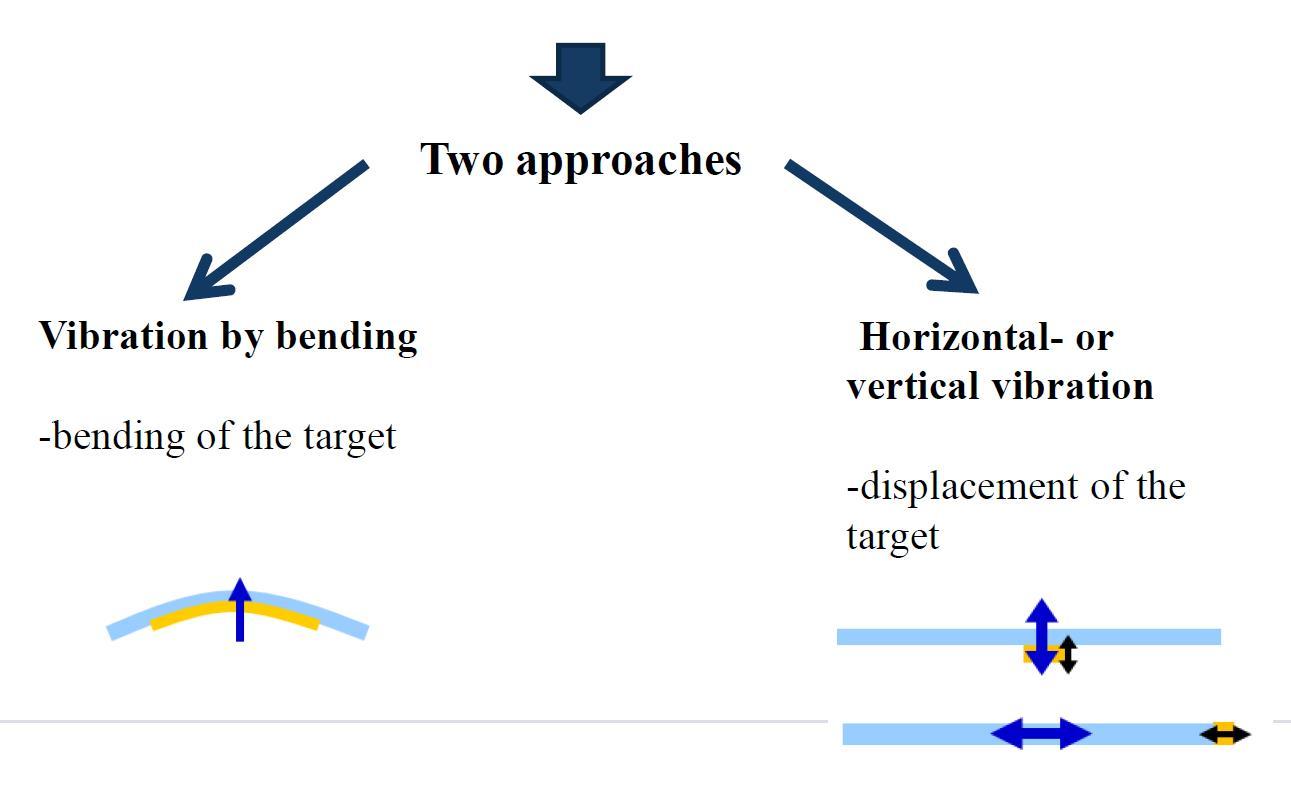
To realize the respective mechanical vibration, an actuator is needed. Kyocera is using specific rod-like shaped multi-stack piezo.
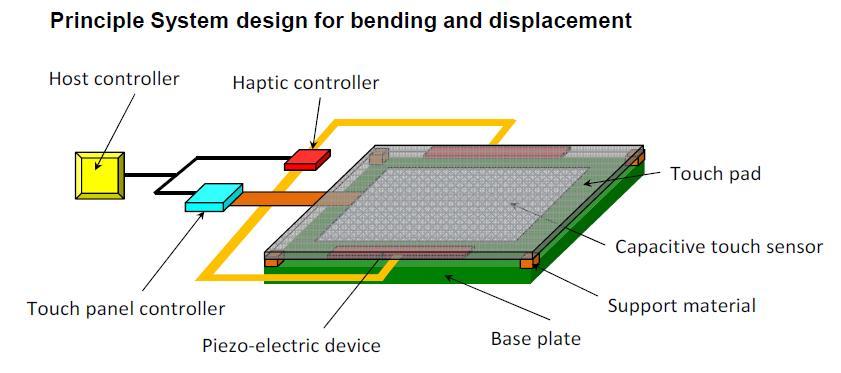
This is an example of incorporating an LCD with a touch panel. The number of piezos depends on size and design. The core of the unit is the Haptic controller with the following key functions:
To achieve an authentic button feeling with flexible adoption to different kinds of HMI it has the following specific features:
Specific features of the KYOCERA HAPTIVITY® control IC:

Connect with our Business Developer Stefan Hallqvist and we will see to your needs.